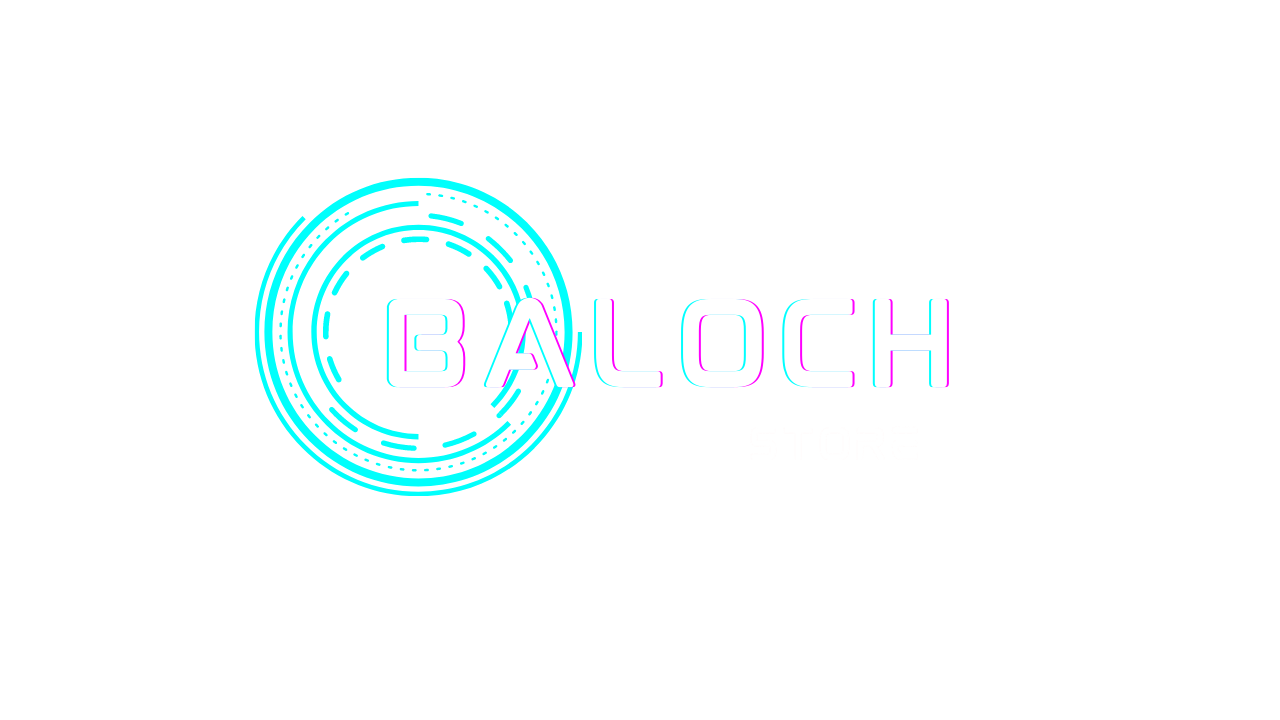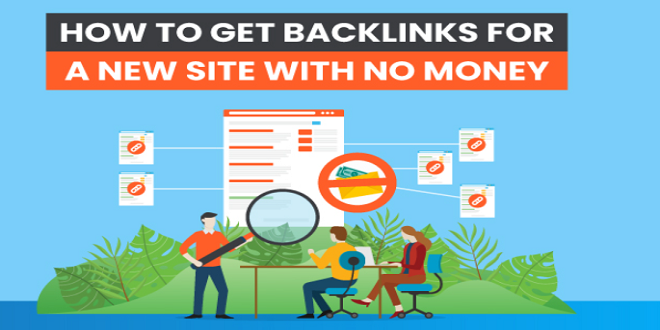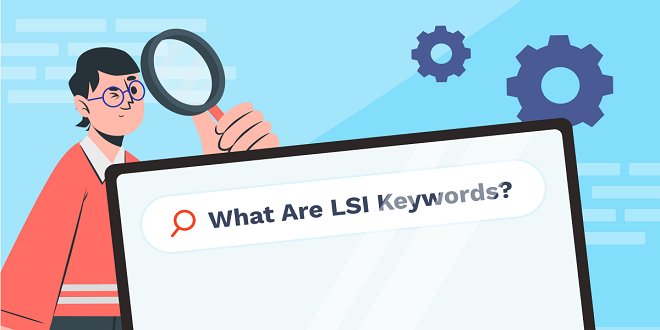How do I add Google Maps to my WordPress Site?
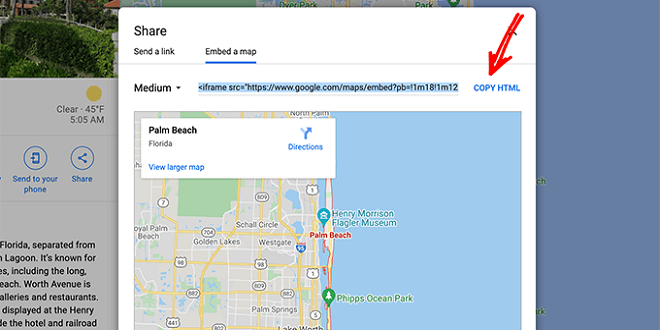
Are you able to add Google Maps to your WordPress website? It is a great way for users to find your business or organization. This can also improve the search engine visibility of your website, which will attract more visitors.
You have two options to embed Google Maps on your WordPress website. This blog will show you how to embed Google Maps on WordPress without the need for a plugin.
Why add Google Maps to Your WordPress Site?
Google Map is a very popular app for all types of businesses. Google maps makes it easy for customers to find your shop and offices if you own shops or offices. Google maps embedding can help you with your SEO-related process.
You have two options to embed Google Maps on your WordPress website.
Google Maps can be added to WordPress without plugins
Google Maps can be added to WordPress using both free and paid plugins.
This second method is based on all of your local SEO activities. Once you have implemented this method, Google will display your logo and contact numbers in the SERP.
How does Google Maps pull its information?
Google maps will import your Google My Business business profile. After you have registered your business on Google’s business profile, it will fill in the key information about your business.
1. Without a plugin, add Google Maps to WordPress
Google maps will import your Google My Business business profile. After you have registered your business on Google’s business profile, it will fill in the key information about your business.
Step 1 :
Go to Google Maps and enter your location in search bar.
Step 2
Then click on the share button to open the popup. Next, choose the Embed Map and then select the iframe HTML code.
Step 3 :
You can then simply open the page where you can add Google Maps to your WordPress site. Then, paste the code in the block editor using the Custom HTML option.
This works only with Google Maps embedding, but it is not recommended for SEO activities.
2. Google Maps Plugin for WordPress: Add Google Maps to WordPress
You have many options for adding Google Maps functionality to your WordPress site. We have included a few premium and free plugins to add Google maps to your WordPress website.
Other than those plugins All-in-one SEO plugin is one of the best options for your business to optimize Google maps.
Conclusion
This blog will show you how to add Google Maps to WordPress. You can add your business location to the WordPress website using the plugins.
Disclaimer The screenshots used in this blog are taken from WordPress.org, and other websites. They are not the property of I Do Business. We have attached the source URL, and copyrights are reserved for the respective website owners.