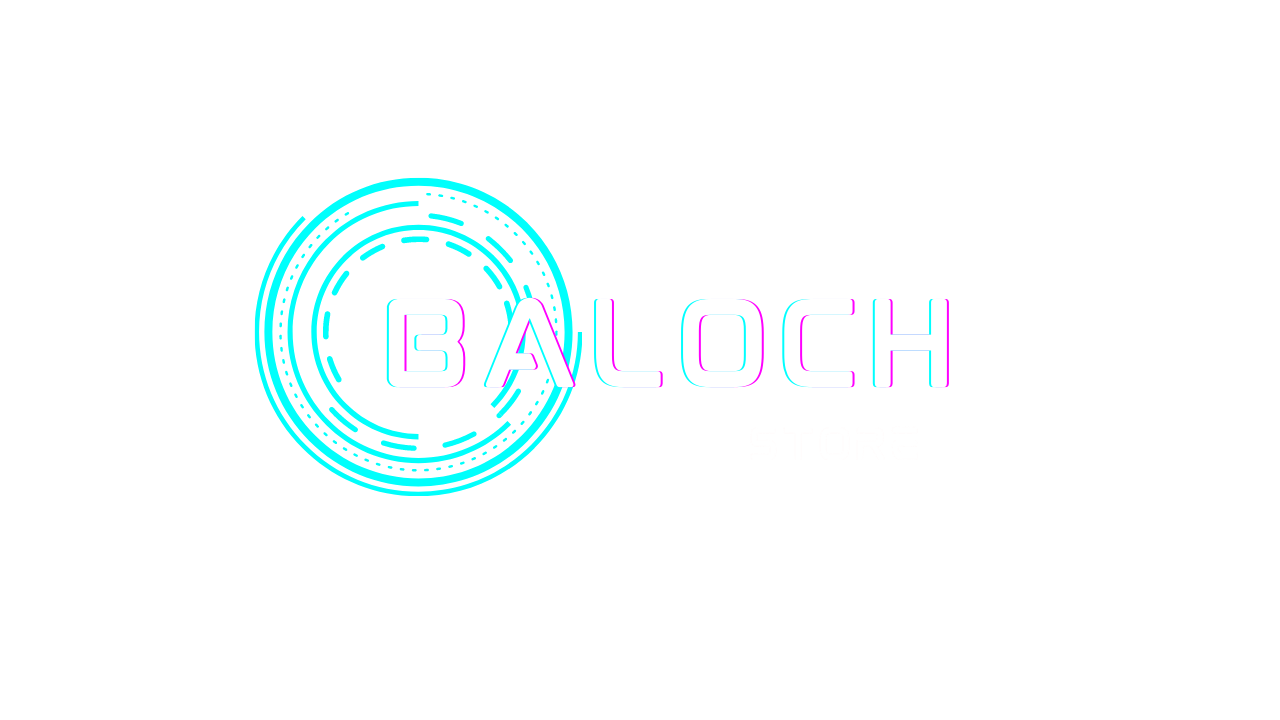5 Best Video Editing Tools for Bloggers and YouTubers

Software is the heart of digital technology. Software is essential for achieving business goals and generating income. Bloggers and YouTubers have been increasing in popularity over the past few years.
Many people have created their own videos and shared them via social media. There are many YouTube channels. They are uploading many videos to YouTube from their phones.
There are many video sharing and streaming platforms, but YouTube is the most popular and biggest. Everybody loves the videos on TVs, smartphones, and social media. It’s amazing! They edit high-quality videos and share them with motion effects and animations using video editing software.
No one can determine which video editing software is the best with all the features available on the digital marketplace. This article will provide the top video editing software to help you with your video activities.
The 5 Best Video Editing Tools for Bloggers and YouTubers
InVideo
Wondershare Filmora Go
Clipchamp
OpenShot
VSDC Video Editor
1. InVideo
InVideo is the best online editing software. InVideo allows you to create videos in minutes. This software doesn’t allow for local downloads. You can sign up and start using it. It offers more than 5000 video templates for free once you sign up. You can select the appropriate template to your content and then use it. InVideo can be accessed online from any platform, including Android, Windows, and IOS.
This allows you to upload your video directly to YouTube. You can browse the InVideo library for videos and photos if you don’t have the required images, videos, or GIFs. If you pay $20 per monthly, the watermark will be removed from your video.
2. Wondershare Filmora Go
It was developed by a top-tier company. This software was designed for professionals. Each interface can be completely customized by the user. You can create many custom themes, fonts, or icons. It is also a high-level video editing program that allows users to add motion elements, transition effects and animation titles.
It also has audio editing tools like an audio equalizer and audio keyframe. Wondershare can run all 4K videos. You can also save videos in many formats, including MP4, MOV and MVK.
3. Clipchamp
Clipchamp Premium Software is available, but basic video editing tools can be used without any payment. You can export unlimited videos and create templates using the most recent compression formats. Premium subscribers can export videos at 780p (HD), 1080p (HD) resolutions with all compression formats. Other users have to pay 480p. Clipchamp’s interface is simple. Users can drag and drop videos to Clipchamp and then edit them.
4. OpenShot
OpenShot is a free program that allows you to edit your videos as if you were a professional editor. OpenShot is a free video editing program that allows unlimited video tracks and timelines. You can also add unlimited audio and video.
It supports input formats MPEG, AVI and WMV. This allows users to edit video footage from different devices. It has a few glitches, such as the video effects that are not available on all systems. You can still install additional add-ons if your system doesn’t meet the requirements.
5. VSDC Video Editor
VSDC is another great video editor. You can get it in both the Pro and Freeware versions. VSDC is the best choice for beginners in video editing. It has a simple interface but more features.
You can create a variety of effects, overlays and filters. It also offers a video colour correction feature. All video formats that are still on the market can be imported and exported using VSDC.
Ending Thoughts
We have listed the top video editing software along with their features. Your needs will determine which video editing software you prefer. You can try OpeShot or VSDC, which are free video editing software for new bloggers and YouTubers.
Disclaimer: The screenshots used in this blog are taken from other websites. These images are not the property of I Do Business. We have attached the source URL, and copyrights are reserved for the respective website owners.